Content Blocks in Salesforce Marketing Cloud Email Studio
- sfmcstories
- Jul 6, 2025
- 4 min read
Salesforce Marketing Cloud Email Studio empowers marketers to craft compelling email campaigns with speed and precision. At the heart of this flexibility lies Content Blocks—reusable, modular elements that streamline email creation while preserving brand consistency. Whether you’re creating dynamic, personalized emails or simple newsletters, understanding each type of content block can elevate your campaign game.
These blocks can be found and created within the Content Builder/Email Studio under the Create > Content Block menu. Users can name, tag, and assign each content block to a folder for better organization. Blocks can be reused across emails, templates, and shared assets.
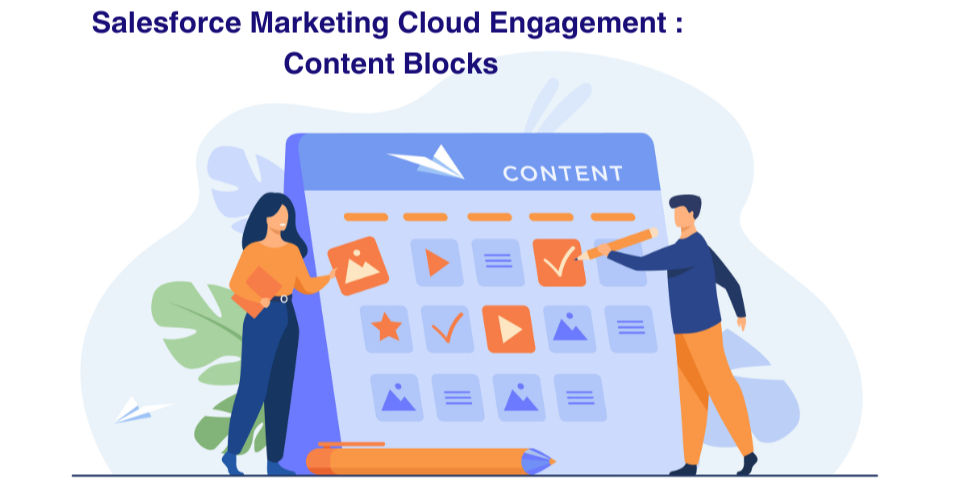
Salesforce Marketing Cloud Email Studio offers a wide variety of content blocks to streamline and personalize email creation. These include Text, Image, Button, HTML, Dynamic Content, Enhanced Dynamic Content, Free Form, External Content, A/B Test, Social Follow, Social Share, Image Carousel (custom), Email Form (custom), Behavioral Triggers (conceptual), and Layout blocks. Each block serves a specific purpose—from delivering personalized messages and visuals to structuring layouts and enabling interactivity—empowering marketers to create responsive, engaging, and data-driven email experiences with ease.
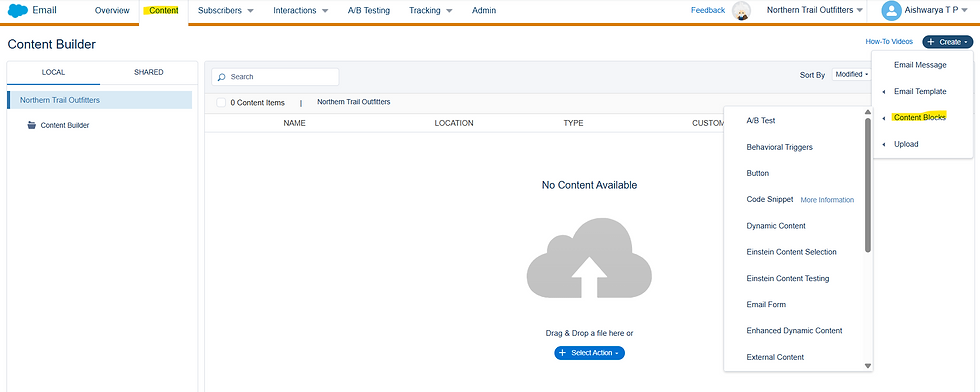
1. Text Block
The most fundamental block used for writing email copy—headlines, body text, disclaimers, and more. Text blocks support personalization strings, AMPscript, and formatting tools. Use them to create responsive content that adapts to mobile and desktop views.
Use Case: Personalized greetings, call-to-action text, or custom signatures.
2. Image Block
This block lets you insert images directly from the content library or upload new ones. It supports alt text, URL linking, and style customization. Images can enhance branding or showcase products visually.
Use Case: Hero banners, product visuals, event promotions.
3. Button Block
Buttons encourage click-throughs and can be styled to match your brand's color palette. Configure the label, destination URL, padding, and alignment easily.
Use Case: Call-to-action buttons like "Shop Now," "Register," or "Read More."
4. HTML Block
Advanced users can leverage HTML blocks to insert custom code, third-party embeds, or CSS styling. It provides full control over email structure and formatting.
Use Case: Embedding countdown timers, social widgets, or tracking pixels.
5. Dynamic Content Block
Dynamic blocks adjust based on subscriber attributes or data extension values. Create personalized content experiences for different audiences within the same email.
Use Case: Regional promotions, language-based greetings, loyalty tier offers.
6. Enhanced Dynamic Content Block
Enhanced Dynamic Content is built on rules and decision logic that allow marketers to define content variations within a single block. It’s a scalable way to handle highly targeted messaging.
Use Case: Displaying product recommendations based on customer behavior or segment.
7. Free Form Block
The free-form block is a flexible canvas where you can combine multiple elements—images, text, buttons—in a single layout section. It's ideal for designing custom email sections without using external design tools. Helpful with non-ampscript content(as code jumps above table structure when used with amp[script)
Use Case: Storytelling blocks, product highlights, newsletter layouts.
8. External Content Block
This pulls in content from an external source (like a CMS or database) using a URL. It helps automate the delivery of up-to-date information in your emails.
Use Case: News headlines, live pricing, weather widgets.
9. A/B Test Block
Within certain editions, marketers can use A/B test blocks to insert content variations and measure which performs best. These blocks enable experimentation in subject lines, content layout, or calls to action.
Use Case: Testing two versions of a promo message or visual layout.
10. Social Follow & Share Blocks
Social Follow blocks help recipients connect with your social channels, while Share blocks enable users to post your email content to their own social profiles.
Use Case: Encouraging brand engagement or user-driven amplification.
11. Image Carousel Block (Custom Implementation)
Though not native to all editions, an image carousel can be implemented using AMP for Email or dynamic HTML in supported inboxes. It allows multiple images to rotate within one block.
Use Case: Showcasing multiple products or promotions in a compact space.
12. Email Form Block (Custom AMPscript + HTML)
While forms are not natively supported in all inboxes, Salesforce allows the use of AMPscript and form capture in cloud pages or via custom-built form blocks.(Also, called as Interactive email form)
Use Case: Newsletter sign-up, customer surveys, or preference center updates.
Sample AMPscript for capturing form data:
%%[
VAR @email, @name
SET @email = RequestParameter("email")
SET @name = RequestParameter("name")
]%%13. Behavioral Triggers Block
Behaviorally triggered content adjusts based on user actions like web clicks, opens, or web behavior. While not a literal content block, such behavior can drive what content appears using dynamic or AMPscript-based logic.
Use Case: Displaying content based on whether a recipient visited a product page, added or wish-listed product on cart.
14. Layout Block
Layout blocks help maintain structure within your emails by setting up predefined grid-based sections (e.g., 1-column, 2-column, or 3-column layouts). Great for modular design.
Use Case: Structured product catalogs, newsletter summaries, or side-by-side comparisons.
Best Practices
Keep blocks modular and reusable for faster builds.
Use consistent naming and tagging conventions.
Test content blocks across devices and inbox providers.
Combine text + image + button for storytelling impact.
Use Enhanced Dynamic Content for personalization at scale.
Archive outdated blocks and use folders for content governance.
Ensure AMPscript and HTML are thoroughly tested before deployment.
Conclusion
Content Blocks in Email Studio provide marketers with the structure and creative freedom to build responsive, personalized, and engaging emails. With the inclusion of advanced blocks like enhanced dynamic content, carousels, and behavior-triggered logic, marketers can deliver next-gen experiences with precision. Mastering these blocks—and organizing them effectively in the Content Builder—is essential for scaling email operations while maintaining consistency and relevance across your communications.








Comments