Getting Started with Salesforce Data Cloud Setup
- sfmcstories
- Oct 12, 2025
- 3 min read
In today’s digital-first world, having a unified view of your customers is critical. Salesforce Data Cloud empowers organizations to connect data from multiple sources, resolve identities, and activate insights across Marketing Cloud, Sales Cloud, and other Salesforce apps. Whether you’re an admin, marketer, or solution architect, a proper setup ensures your organization can fully leverage the power of customer 360 data.
Marketing Cloud Next is built on Data Cloud as foundational layer for Data model.
This guide walks you step-by-step through setting up Data Cloud, assigning permission sets, and integrating it with Salesforce CRM for Marketing Cloud Next activation.

Step 1: Verify Permission Sets
Before accessing Marketing Cloud or Data Cloud, ensure that your user has the correct permissions. Missing permission sets are the most common reason apps don’t appear in the Salesforce App Launcher.
Steps to assign permissions:
Navigate to Setup → Users → Users.
Locate and click your User Name.
Tip: If you just received your activation email, allow a few minutes for background installation tasks to complete.
On your user record, click Permission Set Assignments in the top menu.
Click Edit Assignments under the Permission Set Assignments section.
From Available Permission Sets, move the following to Enabled Permission Sets:
✅ Data Cloud Admin/Architect
✅ Marketing Cloud Admin
Click Save.
You should now see both Marketing Cloud and Data Cloud apps in your App Launcher.
Step 2: Data Cloud Setup
With permissions in place, you can configure Data Cloud:
Click the Setup gear icon (⚙️) in the top-right corner.
Select Data Cloud Setup.

Click Get Started.

⏳ Note: Setup may take up to 20 minutes as Salesforce runs automated background processes.
Once the Tenant Endpoint is created, your Data Cloud setup is complete.
Step 3: Connect Data Cloud with Salesforce CRM
Integrating Data Cloud with Salesforce CRM enables seamless data flow and Marketing Cloud activation. This requires installing the Standard Data Bundle, which provides all necessary Data Streams.
Steps:
Navigate to Setup → Data Cloud → Salesforce Integrations → Salesforce CRM.
Ensure the Connection Status shows Active.
Under Standard Data Bundles, locate Sales Cloud and click the down arrow (▼).
Select Install.
A new tab will open — choose Install for All Users and click Install. Close the tab once installation starts.
Tip: Some accounts may face a known installation issue. Refer to Salesforce Help for the workaround: Error when installing the Sales Cloud or Commerce Cloud data bundle.
After installation, you’ll receive an email and notification confirming “Package Sales Cloud Install Successful.”
Verify that the installed version is 1.3 or higher.

⏳ Note: Data bundles in Salesforce Data Cloud are pre-configured packages that include a set of data streams and mappings to easily ingest and standardize data from various sources into the Customer 360 Data Model.
Why Proper Data Cloud Setup Matters
Setting up Data Cloud correctly is not just a technical step — it’s the foundation for:
Unified Customer Profiles: Bring all customer data into a single view.
Identity Resolution: Merge data from multiple systems to accurately recognize each customer.
Marketing Activation: Enable targeted campaigns and personalized journeys/campaign flows in Marketing Cloud.
Analytics and Insights: Build calculated segments, measure engagement, and drive business outcomes.
By following these steps, you ensure that your Salesforce environment is ready to activate customer data effectively.
Next Steps After Setup
Once your Data Cloud setup and CRM integration are complete, you can:
Start creating Data Streams to ingest Salesforce CRM and external data.
Build Calculated Insights for segmentation and personalization.
Integrate with Marketing Cloud Journeys for targeted campaigns.
Explore Einstein AI capabilities for predictive analytics and recommendations.
With your foundation in place, the possibilities for data-driven marketing and sales are endless.







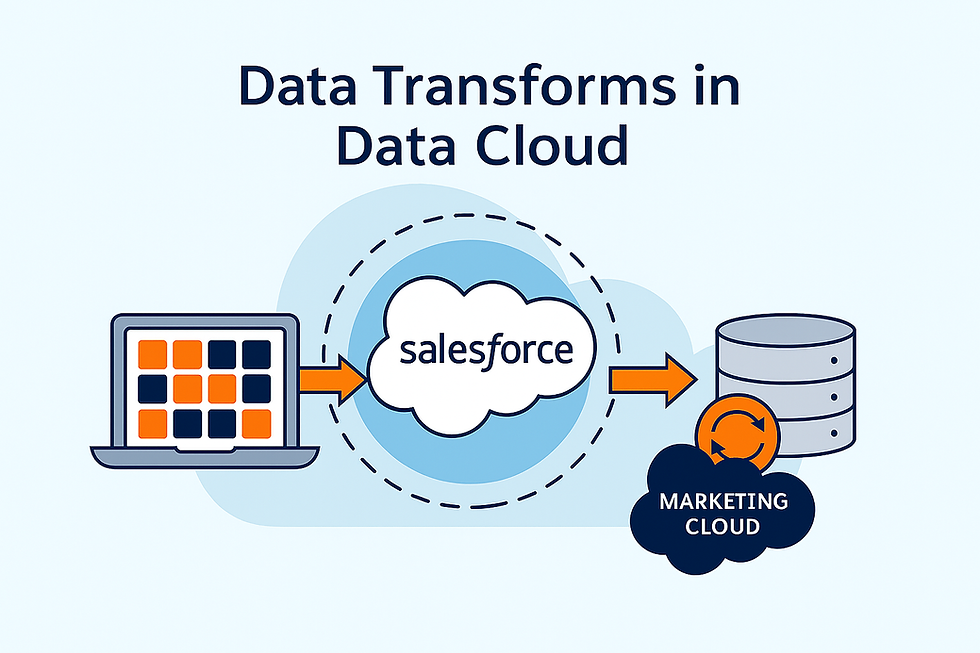
Comments