Understanding Permission Sets, Profiles, and Licenses in Salesforce Marketing Next
- sfmcstories
- Oct 26, 2025
- 3 min read
As Salesforce continues to evolve its marketing ecosystem, the introduction of Marketing Cloud Next(also known as Agentforce Marketing) brings a new way to manage user access and permissions. Understanding the relationship between licenses, profiles, and permission sets is essential for administrators setting up the platform efficiently and securely.
Overview
Marketing Next operates within the Salesforce core platform, integrating deeply with CRM data and Einstein capabilities. Unlike the traditional Marketing Cloud setup (Email Studio, Journey Builder, etc.), permissions in Marketing Next are governed through Salesforce Setup, making it easier to control access with standard Salesforce administration tools.
Administrators can manage access using:
Permission Sets
Profiles
Licenses
These elements work together to define what users can see and do within Marketing Cloud Next.

Licenses in Marketing Cloud Next(Agentforce Marketing)
When a Marketing Cloud Growth Edition (Marketing Next) org is provisioned, it includes specific Marketing Cloud licenses that determine feature availability.
Common license types include:
Marketing Cloud Growth User License – Provides access to the Growth Edition platform, including campaign management, message creation, and analytics.
Marketing Cloud Engagement User License – Grants access to engagement tools for orchestrating personalized marketing journeys.
Marketing Admin License – Typically assigned to system administrators managing permissions, setup, and integrations.
Licenses define the overall level of functionality a user can access. To fine-tune access, Salesforce uses permission sets and profiles.
Profiles
Profiles define baseline access for users in Salesforce. They control:
Object-level permissions (create, read, edit, delete)
Field-level security
Login hours and IP ranges
In Marketing Next, profiles usually align with roles such as:
Marketing User – General users who create and manage campaigns.
Marketing Manager – Users who oversee campaign performance and audience segmentation.
System Administrator – Full access to configuration, permissions, and integration setup.
Administrators often start by assigning users a profile that provides standard access, then extend functionality with permission sets.
Permission Sets
Permission Sets provide additional access beyond the base profile. They are flexible tools that allow administrators to assign permissions without creating multiple custom profiles.
Salesforce offers predefined Marketing Cloud Growth permission sets, such as:
Marketing Admin – Grants access to setup, data configuration, and user management.
Marketing User – Enables users to create, edit, and execute campaigns.
Marketing Data Manager – Focuses on data ingestion, segmentation, and audience management.
Marketing Analyst – Provides reporting and analytics access for marketing performance insights.
These permission sets can be combined based on user roles and responsibilities. For example, a user who manages both campaigns and data can have both Marketing User and Marketing Data Manager permission sets assigned.
Assigning Permissions
Administrators can assign permission sets to users directly or via permission set groups. The recommended steps are:
Navigate to Setup → Users → Permission Sets.
Select the required permission set (e.g., Marketing Admin).
Click Manage Assignments and add the relevant users.
Optionally, use Permission Set Groups to bundle multiple permission sets for broader roles.
Salesforce also provides a guided setup to help administrators quickly assign baseline permissions to new marketing users.
Key Recommendations
Always start by assigning the correct license to a user before applying permission sets.
Use profiles for baseline access and permission sets for additional flexibility.
Leverage Permission Set Groups to streamline user management.
Regularly review user access to maintain security and compliance.
For complex setups, maintain a role-based access control (RBAC) chart to document permissions.
Conclusion
Salesforce Marketing Next simplifies permission management by aligning it with the familiar Salesforce core security model. Administrators can now use standard Salesforce tools to control access, improving governance and reducing complexity.
By effectively combining licenses, profiles, and permission sets, organizations can ensure that each marketing team member has the right level of access to collaborate efficiently while maintaining platform security.







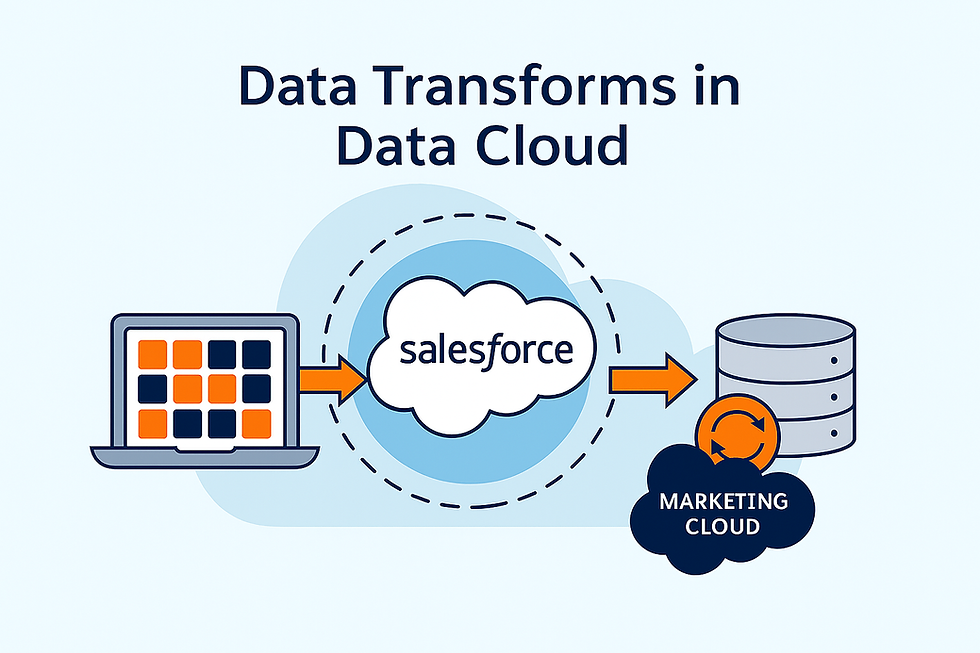
Comments